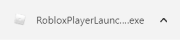Chat Color Changer

With this gamepass, you can change your chat color in the game - with 18 colors to choose from! **This will not apply to any other Roblox games - only this one.** This applies to the chats in the top left corner (not the bubble chats above your head). To access the color selection window, click the "Chat Color Changer" button on the left-side menu. {This is optional, and there will likely be no other gamepasses for this game - mainly for the sake of user privacy.}
With this gamepass, you can change your chat color in the game - with 18 colors to choose from! **This will not apply to any other Roblox games - only this one.** This applies to the chats in the top left corner (not the bubble chats above your head). To access the color selection window, click the "Chat Color Changer" button on the left-side menu. {This is optional, and there will likely be no other gamepasses for this game - mainly for the sake of user privacy.}
Read More![Check a User's Last Online Information [+ More!]](https://tr.rbxcdn.com/989f0b7845059a59f379789dba5cb5bf/150/150/Image/Jpeg)
 in the dialog box above to join experiences faster in the future!
in the dialog box above to join experiences faster in the future!