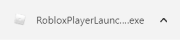Purchase Completed
Error occurred
Description
GFX Studios is the perfect game for making a GFX, doing an aesthetic photoshoot or making a YT intro! How to make a GFX: First, customize your avatar with a wide selection of cute hairs, faces, clothes and accessories. Then, choose a scene that matches your aesthetic (or try our advanced green screen), edit your lighting or add a filter in the GFX Menu, adjust your camera angle, strike a pose and toggle Photo Mode. Lastly, take a screenshot. Make sure to try the GFX and intro poses (R15), props and camera tools in your backpack Photo Mode: Hides all GUIs for 15 seconds (default) GFX Menu: Edit lighting effects, add filters, edit green screen, or change settings (Run/Walk, Hide other players, change Photo Mode duration, Hide names) Animations: Play or stop dances. This is the original GFX Studios. Join the group: https://www.roblox.com/groups/8379418 Play GFX Studios 2: https://www.roblox.com/games/6088086242
Passes
There are currently no running experiences.
 in the dialog box above to join experiences faster in the future!
in the dialog box above to join experiences faster in the future!