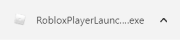Purchase Completed
Error occurred
Description
Greenscreen with poses for thumbnails. Tutorial to use: 1. Open the tool in your inventory 2. Click once 3. Switch to the new tool that appears in your inventory 4. Edit pose by moving your mouse around 5. Switch back to the first tool using your keyboard (typically by pressing the number 1) 6. Click again to switch the second tool to a different avatar part To edit a thumbnail: 1. Take a screenshot 2. Open any photo editor with the magic wand tool and configure the background
Passes
There are currently no running experiences.
 in the dialog box above to join experiences faster in the future!
in the dialog box above to join experiences faster in the future!