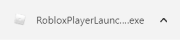Purchase Completed
Error occurred
Description
Tools are broken with R15, sorry! UPDATED: New futuristic lighting, better for graphics! How to use: -Take a screenshot in-game (after you're done posing/changing), then open the photo in an image editor, such as Photoshop. -After you've opened the image, use the magic wand tool to remove the green background. -import a new layer -find an image on Google and paste the image onto the new later -move the layer behind your in-game screenshot. -flatten the image! :)
Passes
There are currently no running experiences.
 in the dialog box above to join experiences faster in the future!
in the dialog box above to join experiences faster in the future!