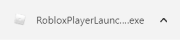Meet the developer!

You met vCaffy in game! (or did you?) Important Notice: Some players may earn badges in any participating Ready Player Two Event place, but not the virtual item(s) associated with it. We will add any missing virtual item(s) to your inventory in January 2021. No action is required by you at this time, thanks for your patience!
You met vCaffy in game! (or did you?) Important Notice: Some players may earn badges in any participating Ready Player Two Event place, but not the virtual item(s) associated with it. We will add any missing virtual item(s) to your inventory in January 2021. No action is required by you at this time, thanks for your patience!
Read More![[2X] Dungeon Quest! ⚔️ RPG Adventure](https://tr.rbxcdn.com/b2f24254393cbeda4dadfa6008440167/150/150/Image/Jpeg)
 in the dialog box above to join experiences faster in the future!
in the dialog box above to join experiences faster in the future!